What is a Netbook?
Netbooks are a new category of computer. These little guys weigh in somewhere between an Ultra Mobile PC (UMPC) and their subnotebook and notebook big brothers. The intended niche for these machines is a low cost, highly portable machine to get onto the internet with (hence the "net"), and run basic applications, including office apps, light multimedia (more playback and viewing than editing) use, web browsing, chatting, and email. Netbooks run on lower powered CPUs, and thus aren't as capable as a full sized laptop, but the upside is you can take them anywhere. My 8.9" Asus 900HA slides into my inside coat pocket, and while the 2.5 pound weight isn't negligible, it beats hauling along a notebook case or a backpack for short outings.
Netbooks are defined by a few key characteristics:
1. Low-powered CPU: The standard is currently the Intel Atom series, with the 1.6 ghz N270 still being most common. The newer N280 1.66ghz is now available in some models, and some netbooks still sport 900mhz Mobile Celerons. The Atom N270 and Mobile Celeron 900mhz CPUs have similar performance, with the Atom being the more energy-efficient of the two chips.
2. Energy-Efficient with Long Battery Life: This is for the most part a function of the CPUs above, but worth mentioning. Netbooks are probably the greenest full function PCs available, as are their "nettop" cousins. Battery life is much better than most full-sized notebooks, running from around 3 hrs and 45 minutes average for my four cell under normal use, up to 8 hours for a six cell battery in full power conserving mode (screen partly dimmed, wifi off).
3. Small Size: Netbooks are small. Screen sizes are typically 7", 9" or 10", and weights average around 2.5 to just over 3 pounds. This one could also apply to sub-notebooks, which a netbook could be mistaken for, if not for the rest of this list.
4. Low Price: Prices for netbooks range from around $250 to $350 average, with more expensive models going for over $400 to as high as $700+. In my opinion, anything pushing much past $400-500 is getting out of netbook territory, even if it's using a netbook architecture as a base.
5. Runs a full Desktop OS: Netbooks run a full blown operating system, as opposed to network appliances or handheld PCs, which run pared down or proprietary OSes. Initially, this meant a customized install of Linux, such as the Xandros Linux with a custom shell used by Asus, but Microsoft apparently didn't like losing market share in a growing category, and authorized installation of Windows XP ULCPC edition. ULCPC stands for Ultra Low Cost PC. Windows 7 will be available on future netbooks, and current models have been reported capable of running the beta version with few hiccups.
6. WiFi and Ethernet connectivity: Dial-up modems are out, but all netbooks currently on the market come with built-ini WiFi and Ethernet. You can't very well have a "netbook" with no "net," can you?
7. IT IS MARKETED AS A NETBOOK: Let's face it, this is the defining factor. Netbooks are a new category of PC, and the standards above are somewhat arbitrary, being based on standards imposed by both Intel and Microsoft. There are already several examples of exceptions to all of the above, and we are sure to see more in the future as the category matures.
In addition to the above characteristics, most netbooks share some common features, such as web cams (from poor to surprisingly good quality), SSDs or spinning HDDs offering anywhere from 4GB to 160GB of storage, 1GB RAM (typically upgradeable to 2GB), an SD or other flash memory card slot, headphone and mic jacks, 2 or 3 USB ports, ethernet port, VGA out. The 10" screen size, running at 1024x600 seems to be emerging as the standard. Most netbooks lack an optical drive.
Best Netbook Review Ever:
So, Who are Netbooks good for?
Kids:
Computer skills are essential in today's world. Kids, as you can see in the video above, are becoming more tech savvy. It's a good idea to give them the advantage of a computer at an early age. With a netbook, you can do that in an affordable package that's light enough that it won't be an extra burden for a child to haul around in an already overstuffed backpack. If it's lost or damaged, that low price will soften the blow.
Students:
A netbook is a nice option for an older child in high school or college. The size is right, the price is right, and the long battery life is perfect for a day of use on campus. Netbooks are perfectly capable of running the word processing and web applications that are essential for students, as well as giving them access to their favorite Web 2.0 social sites.
People on a Budget:
Could a netbook be a sole computer? Even a low end desktop PC is more powerful than a netbook, and with a video card upgrade, such machines are capable of running a decent number of games at modest settings. If you aren't a gamer, though, and just need word processing, office applications, web browsing, email, messaging, and the ability to view family photos, then a netbook may make sense. You can plug in to an external monitor, keyboard and mouse for normal use, but have the option of unplugging and using your PC on the go. That portability isn't something a desktop can compete with.
Professionals:
If you've ever tried to get some work done on your laptop on a plane, train, bus or light rail ride, you'll appreciate the small size that netbooks offer. When equipped with a six cell battery, netbooks can easily last on longer trips and cross country flights. When you don't need the power or bulk of a desktop replacement laptop, the netbook is a handy choice, and makes a great backup to your full sized notebook.
Netbook Definitions on the Web:
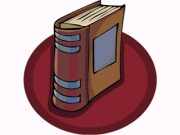
Here are some definitions from around the web for "netbook" for you to mull over:
Wikipedia
GottaBeMobile.com
Scripting News
Defensive Computing on cnet
crave on cnet
